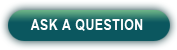I would like to include an invoice or other document with my order, how can I do that?
You can now attach documents (invoices, for example) directly to the orders. This removes the need to email them to us. You just need to ensure that you make a note in the warehouse notes field when creating the order indicating that you want the attached document (for example – invoice) printed and included.
To attach documents (invoices) to an order:
1) Create the order – notate the transaction number that is created (indicate in the warehouse notes field of the order that a document is attached and needs to be included.
2) Go to ‘Documents’
3) Click on the ‘Manage Documents’ link
4) Enter the Transaction number of the order – click on ‘Select’
5) Click the Browse button and select a file to attach
6) Once a file has been selected, Click the attach button
This will streamline the process and ensure the document gets handled as you wish.